Massive merchandise
All online and offline products in China are available for purchase

Follow the full guide below on quoting products in your account:
First log in to your kungfubuy
1.From your Home-screen go to “Quotes” in the left-hand menu.
2. click on the green “Inquiry” button to upload a product quotation.(To add batches, click import)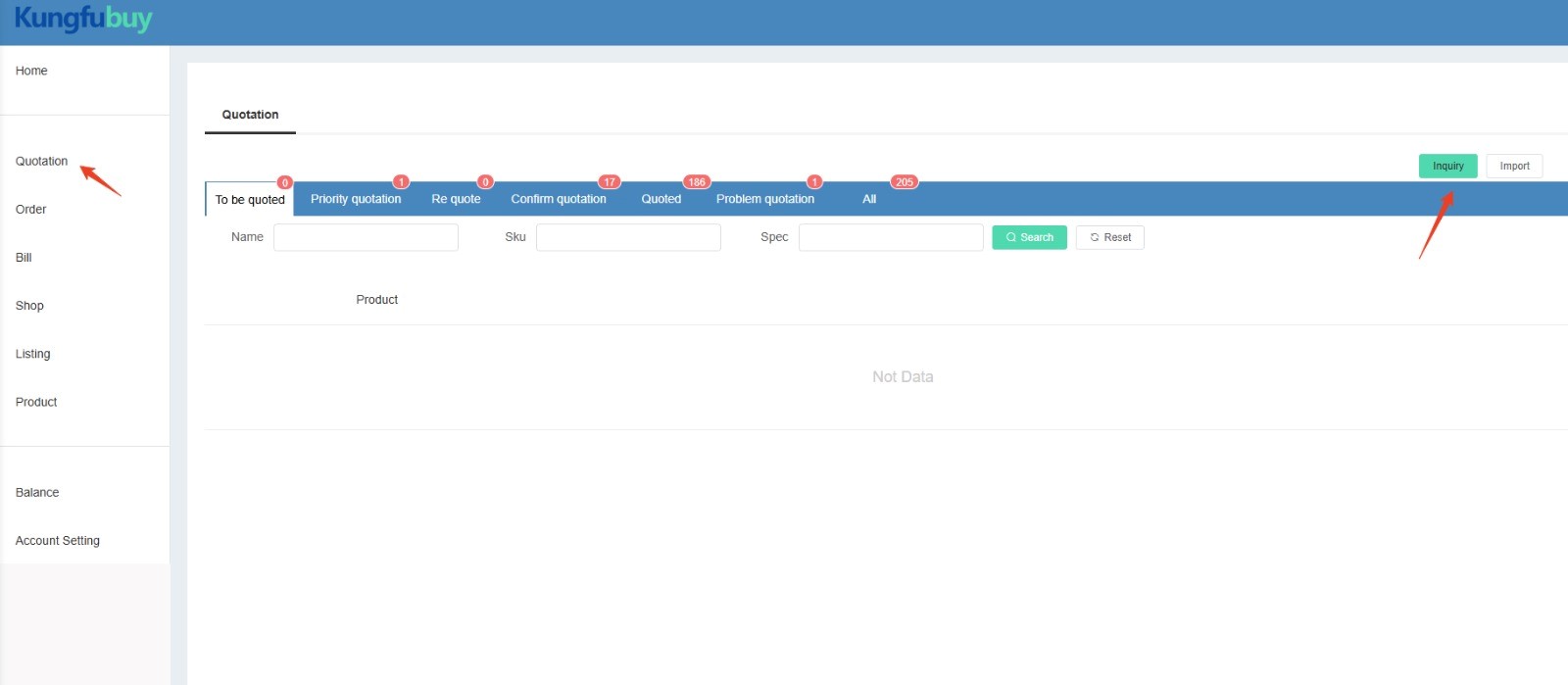
3.On the inquiry page, you can upload a product link from Aliexpress/Alibaba/Competitor link; add product image(s); the designated country; and any other remarks.(No need to add address)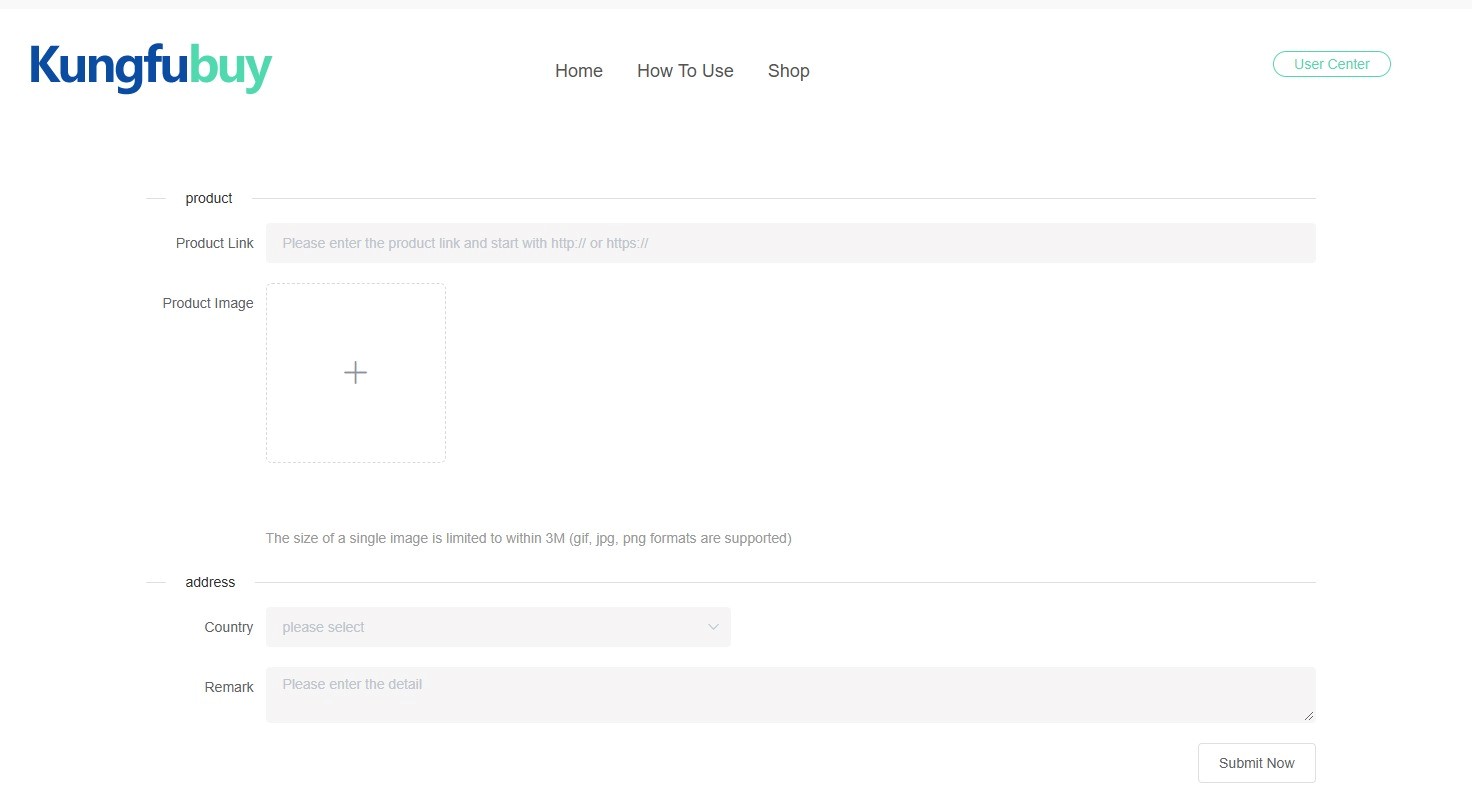
4.On the inquiry page, you can upload a product link from Aliexpress/Alibaba; add product image(s)(Pictures must be uploaded); the designated country; and any other remarks.
5.As soon as you are ready, simply click on the green “Priority quotation” button, to send it out. You can find all your outstanding quotations in the “priority quotation” tab.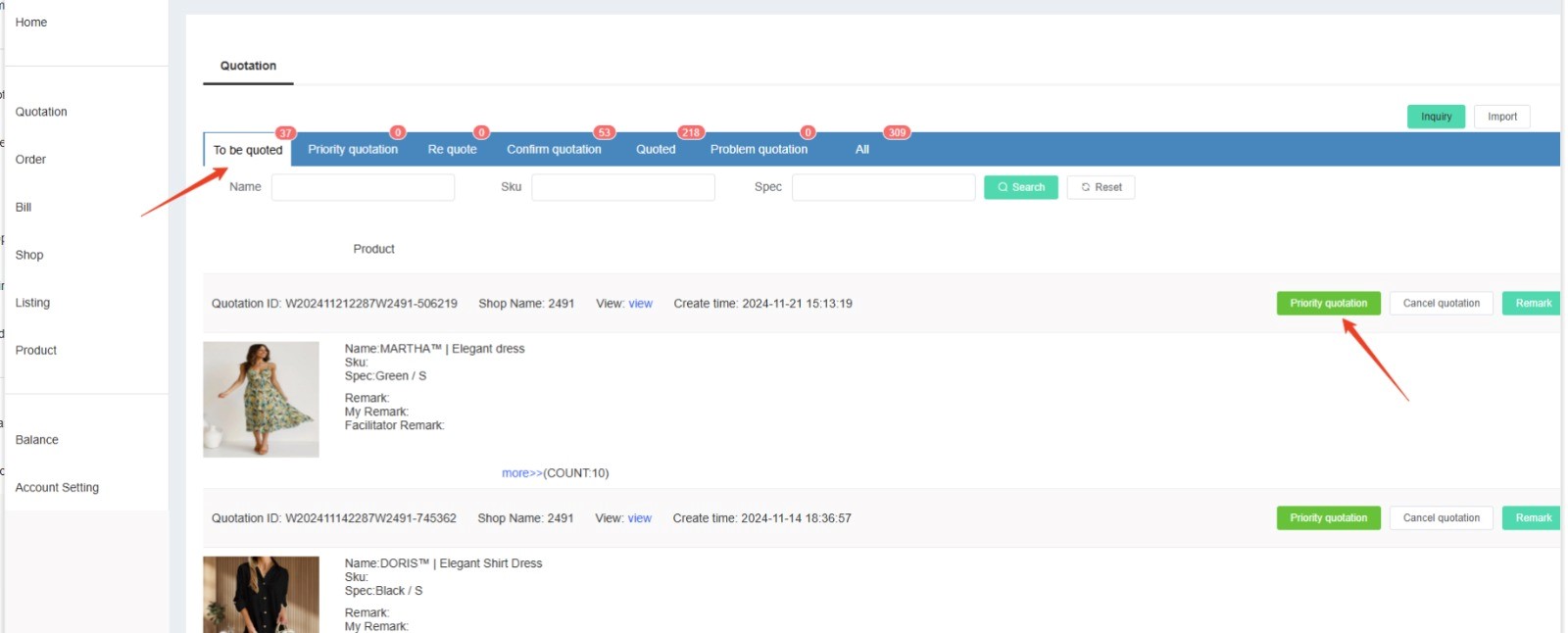
6.Now, just notify us in the group that your quotation has been uploaded, and we’ll start looking for a factory ASAP!
7.You can upload at any time and can always ask for more information on a quote once we have uploaded this.
8.You can find the products we have completed the priority quotation in the “Confirmation position”.
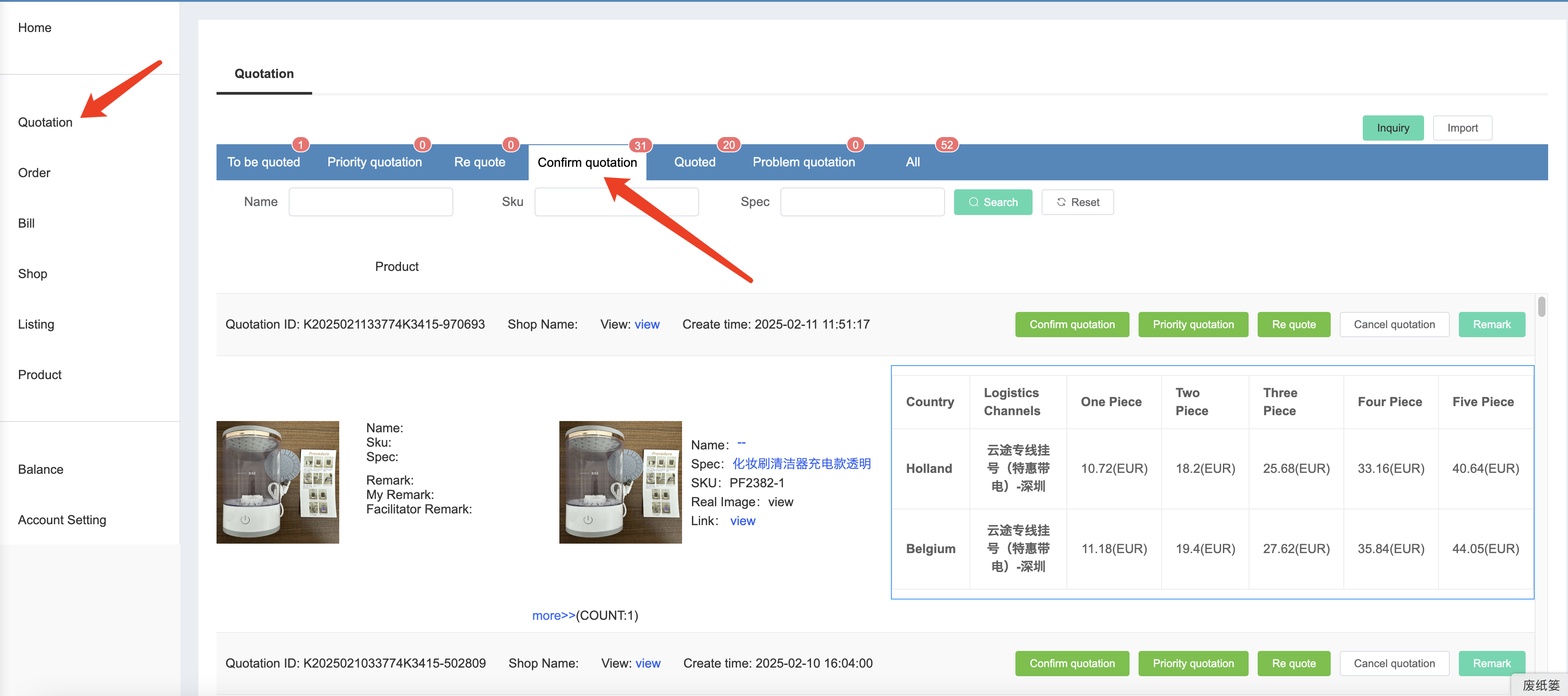
9.If you need us to upload actual product photos, the label "Real Image" will be displayed in the quotation section of your backstage. Simply click on "view " and the photos will be presented.
Important notice:
Product images must be added
Always be sure to check the products properly whether they meet your quality needs. Be specific when asking for images or videos so we can ensure everything is properly shared before you start selling.
Please send us a message in the group for any help or questions.
Now, just notify us in the group that your quotation has been uploaded, and we’ll start looking for a factory ASAP!
Massive merchandise
All online and offline products in China are available for purchase
Save costs
You buy products from different merchants, we help you integrate them into one package and send it to your country
Service Quality
Provide efficient, mature and stable service support
Quick Response
Help you solve difficulties in the shortest time